Our Labs
Labs for Every Project
FullStack offers four distinct Labs, each precision-engineered to exceed client objectives.
Our specialized Labs offer distinct services to help companies optimize outcomes and pave the way for real business impact.
Our specialized Labs offer distinct services to help companies optimize outcomes and pave the way for real business impact.
Custom Software Development
Partner with FullStack Labs for your mobile application, custom business software, SaaS application, or complete digital transformation.
Product Design
Let FullStack Labs plan your user experience, craft an intuitive user interface, and prepare your next product for development.
AI, Data, and Analytics
Streamline decision-making with data engineering, artificial intelligence, and business intelligence services from our AI, Data, and Analytics Lab.
DevOps
Optimize software delivery with our DevOps services for faster deployment, enhanced performance, seamless scalability, and increased reliability.